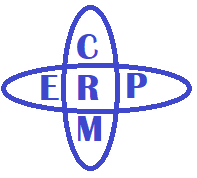The first question you need to solve when choosing a CRM system is which CRM is better: on-premise or cloud-based?
In this article, we’ll take a closer look at the pros and cons of both the cloud version of a CRM system and the on-premise version.
The main difference between on-premises and cloud-based CRM is where the program is hosted.
A cloud-based CRM system is located on the developer’s server. When purchasing the cloud version, the user is given access to the program through a browser or mobile application.
On-premise CRM is a standalone program. It is purchased on a turnkey basis and installed on your own server.
This is the difference between CRM in the cloud and on-premises. This seemingly insignificant difference entails many nuances, which we will discuss in this article.
Differences between on-premises and cloud-based CRM systems
Cloud and on-premises versions of CRM have both advantages and disadvantages. There is no universal solution, so both versions compete equally on the market. The capabilities of both versions should be evaluated individually, based on the company’s objectives.
Functionality
Both CRM options may have the same functionality – but only at first. Cloud CRM is constantly evolving and improving, expanding the list of functions, while on-premises CRM remains the same as it was on the day of purchase. It is possible to expand the functionality of on-premise CRM, but only for a fee.
If additional functions are needed temporarily, the cloud solution wins: the user can selectively enable and disable them by paying for the period of use. This option is not possible in the on-premise version.
Cost and payment
A cloud-based CRM system is paid for by a regular payment for a certain period of time: month, quarter, year. In fact, it can be compared to renting a program. The cost of cloud CRM includes different tariffs depending on the number of users and other parameters. The tariff plan can be changed based on current needs. Additional features can be purchased separately, and if they are not needed, you do not have to overpay for them.
For many companies, paying a small amount every month is much more affordable than buying a turnkey program. However, the developer can change the cost of the subscription fee. If a CRM system is chosen for a sufficiently long period of time, the boxed version may be cheaper.
CRM in a box is paid for once. Accordingly, the price will be much higher than when using cloud CRM. The cost of on-premise CRM is usually tied to the functionality and number of employees: the more users, the more expensive. If there are any changes in the company, when using CRM in the cloud, it is enough to change the tariff. When buying a boxed version, there will be no way to refuse the paid functionality.
In the case of CRM in a box, you will have to pay extra for the server and uninterrupted power supply. All updates are also paid additionally. There are no such costs when choosing a cloud-based CRM system.
It is also worth considering that out-of-the-box CRM is not bought forever: sooner or later, any software becomes critically outdated and requires a complete replacement.
Maintenance and updates
All technical issues in the operation of cloud CRM are solved by the supplier. You don’t have to worry about server maintenance, program updates, uninterrupted power supply, and protection against viruses and hacking. All these works are included in the subscription fee, carried out around the clock and invisibly to the user.
On-premise CRM requires constant attention. You can’t just install and forget a CRM system out of the box. All of the above issues will have to be addressed quite often. Maintenance also includes setting up access for new users. When choosing a boxed CRM, you often have to hire a system administrator. Difficulties may also arise if problems occur outside of business hours.
In general, it is quite difficult to provide high-quality maintenance of a CRM system on your own, especially if the company is small. A whole team of different specialists is engaged in cloud CRM maintenance, which even large businesses cannot always afford.
Customization
If you need to significantly customize the CRM system to suit your needs, the on-premise version has more options. First, you can write a completely unique program from scratch, which, of course, will affect its price. Secondly, you can take a ready-made solution as a basis and modify it as needed.
The possibilities of customizing a cloud CRM system are more limited for obvious reasons. At the same time, CRM in the cloud often has a wide variety of settings so that each company can change the program for itself. In addition, cloud solutions are constantly evolving and being finalized, expanding functionality at no additional cost. Taking into account all the costs, it is often more profitable to choose a ready-made cloud solution with the necessary functionality than to invest in CRM customization out of the box.
Data security
When it comes to data security, cloud-based CRM systems have a clear advantage. A cloud CRM provider can provide more reliable data protection. Data is duplicated on multiple servers. You can track which accounts are making changes. The developer has more advanced software and a staff of qualified security specialists. The likelihood of information being “merged” by the cloud CRM provider itself is also excluded, as each company cares about its reputation. High-quality CRMs in the cloud must be certified for data protection.
Can your own company provide the same level of security? After all, data storage will be at risk at the first power outage.
Autonomy
A cloud-based CRM system can be accessed around the clock via a browser or mobile application from anywhere in the world where there is an Internet connection. If a company opens branches, moves to another office, switches to remote work, or sends someone on a business trip, no changes need to be made to access CRM. It’s also very easy to connect new employees to CRM, just create new accounts.
If you need to log into the on-premises CRM from a third-party computer, connect new users, or provide access from branches, you may encounter difficulties. In addition, the boxed version excludes the possibility of using a mobile application. The advantage of the boxed version is that you can work in it over a local network, without an Internet connection.
Installation and configuration
Cloud-based CRMs are designed for teams that do not have their own technical specialists on staff. Setting up cloud versions is as simple as possible. Cloud CRM can be installed completely independently: it’s easy and fast. The user is provided with instructions and videos, as well as free consultations from technical support specialists.
Unlike a cloud-based CRM system, installing a boxed version requires special knowledge or the help of a professional who will take over this work. Usually, the implementation of on-premise CRM is a separate cost item when purchasing a program.