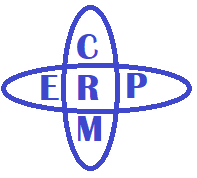What is a CRM system?
When you start looking for CRM software, it is easy to lose yourself between numerous offerings with different features and functionalities. It is also vital for SMBs because when a small business invests in unknown software it can turn into a problem if it doesn’t work as expected. So, there are many questions to answer: What is the CRM solution? Does your business need a CRM system? What are the types of CRM software? What are the prices? What is cloud-based CRM system? What are the key features of the CRM system?
In this article, we’ll tell you what is CRM definition, what CRM software types exist, what are the main features to look for, and finally, we’ll help you to pick up the best CRM software you really need.

CRM software meaning
Let’s define what CRM software is. CRM system stands for Customer Relationship Management system, which means it is software that is designed to automate interactions with customers and potential customers. CRM software is used to manage sales, marketing, and customer service.
To put it simply, CRM software is a tool that helps you to organize your customer base and partner base, segment them, build sales funnel (sales pipeline), generate reports for checking out performance rates, and measure the productivity of your marketing team.
The main purpose of CRM solutions is to organize and manage the sales process, standardize the customer base, make the work with sales and marketing efforts easier for employees, and make more data-driven decisions.
CRM software is now mostly cloud-based, but the are also mobile CRM apps.
How does a CRM system work?
Every business is built based on interactions with customers, so you have to control every single aspect of those brand-customer relationships. You have to manage the customer base, orders, communication history, monitor the sales process, manage schedules, and set tasks. Besides that, you have to manage the work of your sales teams and customer service teams, provide communication options for different departments, and analyze the data you receive.
To complete the tasks above, you may use such tools as email, chats, Google Sheets, calendar, task manager, and so on. What does a CRM system do? It integrates all those features and functions in one interface. Employees are no more switching between different tools, all operations are managed in one place.
Many operations are processed automatically, without human intervention. For instance, customer card creation and customer data collection, follow-up emails, lead management, and sales management are automated.

CRM system: key features
Customer base management
All information about customers is provided via customer cards. For each customer, the customer card contains contact information, history of customer interactions and communications (customer service requests, previous purchases, etc.), call history, and bills, – a 360-degree view. The customer base in CRM software can be segmented by different parameters for customer service personalization – excluding such an obvious parameter as name, you can segment data by customer status, industries, current customer issues, etc. This allows you to improve customer loyalty, customer retention, customer satisfaction and overall customer experience.
Automation
CRM system provides process automation for routine tasks and business processes. You can automate the sales cycle by lead management and sales funnel management automation – from sales lead generation and lead collection to appointing certain sales managers to different marketing and sales projects. Customer Relationship Management software can remind sales managers about significant changes in lead status. Marketing efforts, such as email campaigns, SMS mailings, etc., are also automated, so your sales reps can allocate more time for important tasks.
CRM system also eliminates the issue of duplicating contacts. Most information is collected automatically, which means that there remains a little manual work.
Other sales processes you can automate with the CRM system
CRM system: benefits
Above-mentioned features and functionalities of the CRM software will help you grow your business, generate more sales and retain customers, but here are some real stats about CRM effectiveness
- CRM can boost conversion rate by three times.
- ROI of the CRM implementation is about 8,71$ for each dollar spent on it.
- Average ROI for CRM software implementation is 245%.
- The use of the CRM system boosts average business revenue by 29%.
- CRM applications can boost revenue of each sales manager by 41%.
- Companies that use CRM software can forecast sales 42% more effectively.
- Sales teams that implemented the CRM solutions improved their productivity by 34%.
- 74% of CRM users state that the system eased their access to customer data.
CRM system types
To understand how a CRM system works, you need to know what types of CRMs exist. There are as many variations of CRM systems as there are business areas. Each program seeks to take into account the specifics of certain business functions. The whole variety of CRM types can be divided into four groups: operational, analytical, collaborative, and combined.
Operational CRMs
As the name implies, this type of CRM is primarily aimed at simplifying the operational side of work. What does such a CRM system provide? Its functionality includes process automation, organization of the client base and data recording at all stages of sales, setting tasks and monitoring the work of employees.
Collaborative CRMs
Collaborative CRM is a less common type of program. This is a solution for those products that are developed with the direct participation of consumers using various communication channels (via an Internet portal, telephony, personal contacts, etc.).
Analytical CRMs
In CRM systems of this type, the main emphasis is placed not only on the collection but also on the subsequent analysis of the collected data. Such CRM systems are used when it is necessary to segment the base, determine profitability, analyze the sales funnel, and track customer behavior at different stages. These CRMs will help you make forecasts and evaluate the effectiveness of your marketing strategy.
Combined CRMs
Since most companies need both process automation and analytics, the most versatile are combined CRMs. NetHunt CRM belongs to this type. In addition to operational and analytical functions, this CRM has another important advantage. NetHunt integrates with Gmail, so the CRM appears right in your email interface. This provides maximum convenience and comfort of work.
Cloud-based CRM
Cloud-based CRM systems are hosted on remote servers and can be accessed by company employees via the Internet. Administration, configuration, performance and data storage are provided by the employees of the company that provides the services of using the CRM system. This option of working with the system is less expensive and will be relevant even for small companies.
Advantages of cloud-based CRM systems
- No software licensing costs
- High speed of data processing. Whether your system is “flying” or not is not so much affected by the server capacity as by the speed of your Internet connection.
- Updates and maintenance are performed externally
- Low cost of services
- Data can be accessed from anywhere in the world
Disadvantages of cloud-based CRM systems
- You do not have full control over the data and the system
- Possibility of security breaches
- Lack of autonomy in updating
- Dependence on the quality of customer support from your CRM provider
- Inability to work offline
Local (internal) CRMs
Local (internal) CRMs are systems that run on the company’s own servers. In simple words, it is when a company buys a software product and installs it on its own computer. This type of CRM is more costly and is mainly suitable for large companies, as it involves the availability of special equipment and the maintenance of technical staff.
Advantages of local CRM systems
- Greater control over the system and its data
- Investments pay off over time
- Can be custom-built to exactly meet all business needs
- Has more opportunities for customization of functionality
Disadvantages of local CRM systems
- Access to the system is impossible from any location
- Expensive initial investment
- You are responsible for the security and backup of data
- Requires dedicated IT staff for maintenance and support
Switching to a CRM system is a serious step. Therefore, it is important to carefully analyze the needs and features of the business, as well as pay attention to a number of nuances, which are discussed below.