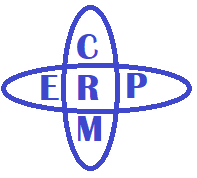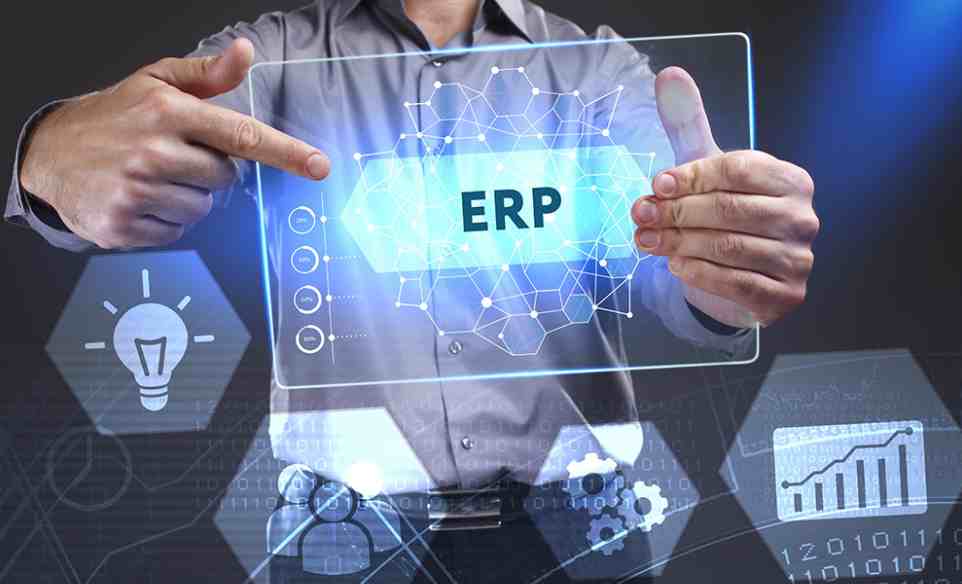The existing detailed classification is determined by three main criteria:
- By purpose (general, industry-specific ERP systems) – they can be focused on different aspects of business operations, for instance, some can be focused on customer relationship management, while others more on supply chain management or financial management (accounts payables, etc.). Some can also have customer service modules or wide range of human resources management features.
- by structure (monolithic, modular);
- by licensing (proprietary, open).
The most promising in terms of architecture are modular systems. Open source products are the least common, as they require constant maintenance by a third-party specialist.
You can also classify the types of ERP systems by type of organization:
Public ERP
Shared information is made available to all or most of the users. Confidential data of a particular company is available only to its employees. In most cases, these are cloud-based software solutions maintained by the software provider.
Private Enterprise Resource Planning Systems
The system is completely closed and can be modified for the actual tasks. Such systems are often owned by large enterprises which require their core business functions to be not only automated, but totally secure.
Hybrid Enterprise Resource Planning Software
These products are a combination of the previous two types.
Databases can also be stored in different ways. From this point of view, the systems are divided into:
Cloud-based ERP systems
Stored on external servers that can be accessed from any system connected to the network. Cloud solution is the most popular type of ERP software, as it becomes a single source of data for employees all other the world and helps to reduce operational costs.
Internal
All data is stored on a single computer only.
Systems may have different user interfaces:
Stationary program
Installed on a computer and then connected to local databases. Further work is done without connecting to the network, using only internal components.
Online service
Users work through a browser or a program with access to the Internet. Accordingly, work with data is possible only when connected to the network and logged into the employee’s personal cabinet.
Blocks and modules of ERP systems
The main components of a modern system are:
Platform
This is the basic program element that performs the main functions and contains a reference for working with the program.
Modules
Additional components can be connected to the platform as needed. Depending on the task at hand, they can control production, financial operations, deliveries, inventory management, manual processes automation, artificial intelligence, real-time data analytics, etc. All modules can be easily connected to each other.
Database
This is a storage of information on a server and the necessary tools for working with it. The data contained here (e.g. financial documentation, production references, etc.) is then used by the modules connected to the system.
ERP systems are currently developed according to the modular principle. This allows end users to customize the system step-by-step, according to their current needs. Such flexibility in customization compensates for the initial complexity and costliness of these systems.
Below are the most popular modules among users of the ERP software systems.
Accounting and Finance
It is necessary for tracking the current financial state in the company, as well as for forecasting this state in the future. The module implements the functions of creating and storing financial documents (receipts and reports, upfront costs).
Personnel Management
Allows you to keep personnel records, calculate employee salaries, create work schedules, and perform other HR functions.
Deliveries
With the help of this module you can manage purchases, build relationships with suppliers, control logistics processes, analyze and forecast internal demand. This ensures optimization of purchases and timely receipt of necessary resources.
Production
The module displays information about production processes in a convenient form, including available raw material stocks and equipment utilization. This is useful for production planning and optimization, including bottlenecks, prioritization, and coordination of multiple shops.
Project Management
The module allows you to perform budgeting, control deadlines, work with project portfolios, plan labor requirements, and solve other project management tasks.
Warehouse Management
This component is necessary for tracking stock and product location, controlling delivery dates and other logistic tasks. It allows you to plan the movement of goods, calculate labor costs and determine the required volume of purchases.
The modules listed above are considered basic. In most cases, they are necessary to build basic business processes. There are modules for additional tasks, including equipment maintenance and repair, product quality management, transportation management, and printing.